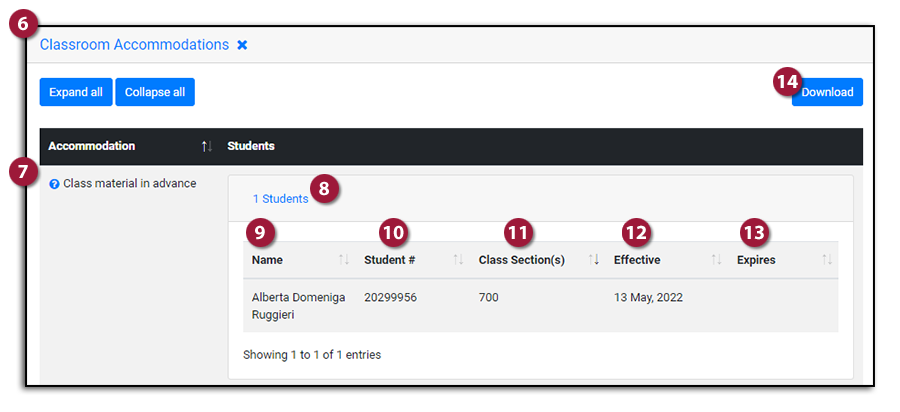Classroom Accommodations
Classroom accommodations are additional support services and resources that allow students with disabilities to equally participate and benefit from instructional activities in the classroom. Examples include ASL interpreters, captioning, an audio recording of lectures, receiving materials in advance of class, Up to 7-Calendar Day Extension on Assignments, Alternate Participation in Group Work, etc.
IMPORTANT: Students' Classroom Accommodations are now automatically applied and appear in the Classroom Accommodations drop-down.
If a student opts out of using an accommodation:
- they will no longer appear in the classroom accommodations drop-down for the opted out accommodation.
- the opted out classroom accommodation will still appear in the student's Letter of Accommodation.
Classroom Accommodations
Lists all students enrolled in your course who have classroom accommodations approved through QSAS. Students are grouped based on the type of classroom accommodations.
NOTE:
- Student information must remain confidential and should be limited to those who are working directly with accommodated students.
To view a list of Classroom Accommodations:
- Login to the Ventus Instructor portal using your NetID and password.
- You will be directed to the Class List page.
- Select the current semester from the Semester dropdown menu and click the blue Go button.
The courses you are enrolled in as Instructor of record will now appear. - Click on the course you would like to view the list of classroom accommodations.
- The Summary of Student Accommodation page will open.
- Click on the Classroom Accommodations link.
- The list of students registered with QSAS and sorted by the type of accommodation can now be viewed.
For example Preferred seating near instructor
- To view, the students' details click on the # student link to the right of the classroom accommodation type.
(# represents the number of students requiring this classroom accommodation type) - Student name
- Student number
- Class section(s)
- Effective (date classroom accommodation starts)
- Expires (date classroom accommodation expires)
- The blue Download button is located above the top right-hand corner of the open classroom accommodations window.