Exams
The Exams Office is responsible for scheduling and administering mid-year and final exams in December and April. Here you will find information and resources related to deferred exams, mid-year and final exam request procedures, accommodation guidelines, and accommodated facilities for exams at Queen's University.
- The Exams Office will administer accommodations approved through Student Wellness Services for any in-person, paper-based, timed assessment submitted to Ventus
- We do not administer online exams, e.g: using any online platforms (Examity, Proctortrack, onQ, etc.) or requiring the use of a personal computer or website as a notes source
Mid-Year and Final Exams
The Exams Office gathers all undergraduate mid-year (December) and final (April) exam requests through an online form. Upon submission, exam request details are echoed back in an email to the person who entered the request and a copy is sent to the department administrator. Please save these emails as your request record. Once the timetable is final, course reports are sent to the instructors summarizing individual exam requirements and the exam schedule.
The request deadline is firm at the time of the add/drop deadline in September and January at 4 pm. Failure to complete an exam request on time will result in no final exam being scheduled as part of the exam timetable and can only be considered for private exam administration.
Please review the Instructor Exam Request Guide (PDF 697.8 KB) for assistance in making your exam request.
Exam requests must be submitted each term through the online Exam Request Form, for each course section that needs a formally scheduled exam in order to be published to the university's undergraduate exam timetable.
- Sign in using your NetID and password
- Department administrators may view all exam requests from their department. However, only the individual who inputted the exam request may make edits
- If you do not require an exam, please do not attempt to enter a request
Please contact the Exams Office at extension 32101 or by email at exams@queensu.ca if you have any questions about completing the form, or need to be added to be able to view departmental requests.
It must be indicated on the online form what type of exam administration is required.
Central Exam Administration
The Office of the University Registrar schedules the exam and coordinates proctoring and provision of exam supplies/booklets. This includes scheduling and coordinating accommodated exams; unless the instructor indicates otherwise.
Private Exam Administration
The Office of the University Registrar only schedules the exam; the instructor provides proctoring and necessary exam supplies/booklets, including exam printing. The Office of the University Registrar will coordinate and administer accommodated exams for students registered with Student Wellness Services or who have an official conflict provided the exam is fully paper based. The instructor is responsible for administering exams if their exam includes any of the following:
- Listening components: Any exam with a listening component must be a privately administered exam as multiple exams may be in the same venue, and we cannot disturb the other students
- Visual slide components: Any exam with a visual component must be a privately administered exam as multiple exams may be in the same venue, and we cannot disturb the other students, nor do we have appropriate equipment in all exam venues
- Computers: Any exam to be completed online or with the use of a computer (aside from the use of Word or specialized software as part of student accommodations) must be a privately administered exam as we do not have the resources to administer this type of exam. This includes using a computer or website as a notes source, or accessing remote proctoring platforms to complete the exam
It is not possible to change the type of exam administration (Central or Private), the exam duration, or exam time after the final timetable is published.
Please ensure, when selecting the duration of your exam (1 HR, 1.5 HR, 2 HR OR 3 HR) that you select the duration closest to the amount of time it will take students to write exams. Selecting a longer period (e.g. 3 HR) for an exam that can be completed in less than one hour results in:
- Disruption to other students: exams are roomed according to duration. If your class is scheduled for 3 hours but leaves after 1, other courses in the room are affected
- Unnecessary costs to the university: proctors are hired based on the number of hours you have requested. If it can be completed in 1 hour, and we've hired based on a 3-hour exam, that one exam costs us more than $200 in wasted proctor hours
- Accommodated venues being affected, as we provide time based on the duration of the exam. If the student does not need the seat for as long as we have it reserved for, we have potentially eliminated a seat we could use for another student
If you are entering multiple requests for the same exam (i.e. the exam includes multiple sections or courses, such as DEVS 100A 001-002 or MATH 411/811):
- You must submit an exam request for each course and each section. You may use the copy function of the webform to make this easier
- Under Exam Details answer "yes" to the question "Does this exam include multiple courses or sections?" and enter the relevant common courses or sections in the first text box, “Courses/Sections:”
- You must also specify whether these courses or sections have a common exam time and paper. Include all applicable courses or sections
- If your exam needs to be scheduled at the same time, and is writing the same exam, as other section(s) of the same course (e.g. PSYC 100A, sections 001, 002, 003, 004 and 700), please enter as:
- Courses/Sections: PSYC 100A 001-004, 700
- Sections or courses that need to write at the same TIME: PSYC 100A 001-004, 700
- Sections or courses that will be writing the same EXAM: PSYC 100A 001-004, 700
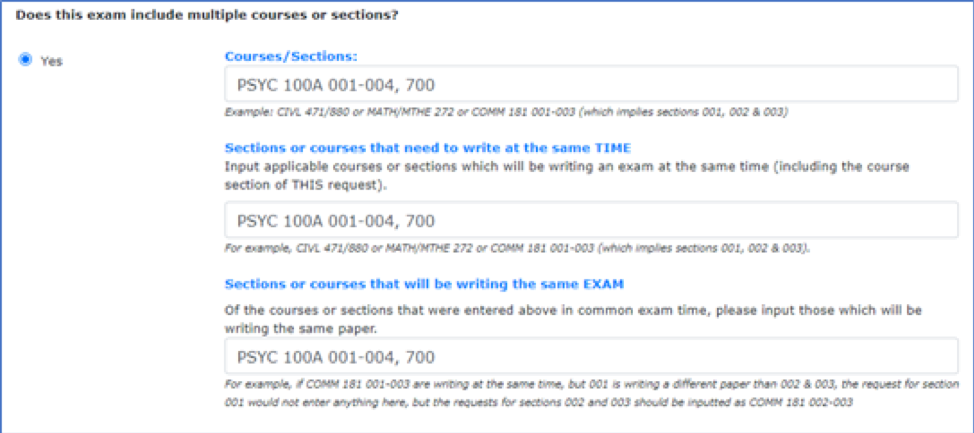
- If your exam needs to be scheduled at the same time and is writing the same exam as another course (e.g. MATH 411 and 811 or MATH and MTHE 225), please enter as:
- Courses/Sections: MATH 411/811 or MATH/MTHE 225
- Sections or courses that need to write at the same TIME: MATH 411/811 or MATH/MTHE 225
- Sections or courses that will be writing the same EXAM: MATH 411/811 or MATH/MTHE 225
- If you want your exam scheduled at the same time with another course or section, but they are writing different exams (e.g. DEVS 100A 001-002), please enter as:
- Courses/Sections: DEVS 100A 001-002
- Sections or courses that need to write at the same TIME: DEVS 100A 001-002
- Sections or courses that will be writing the same EXAM: Leave it blank (this tells us that 001 and 002 are running at the same time, but with a different exam for each section)
- If you have multiple sections, with multiple exams, (e.g. COMM 104 001-006 need to write at the same time but 001-003 are writing one exam and 004-006 are writing a different exam), please enter as:
- Courses/Sections: COMM 104 001-006
- Sections or courses that need to write at the same TIME: COMM 104 001-006
- Sections or courses that will be writing the same EXAM: COMM 104 001-003 OR 004-006 (depending on which section you are submitting the request for)
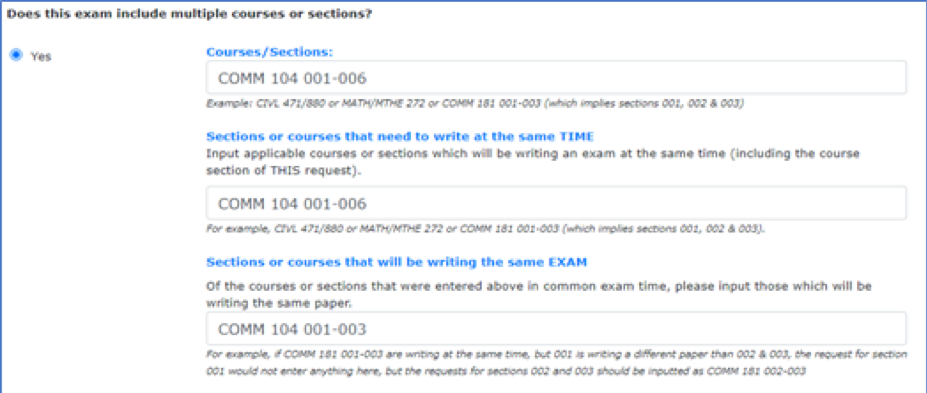
Contact the Exams Office by email, as we can add additional courses to the drop-down menu.
This will need to be done for all section 800 (Graduate) courses that are tied to an undergraduate course (example Math 411 and Math 811).
- Where it asks for your home phone, please put the number where you would most likely be reached (i.e. cell phone)
- Where it asks for the secondary instructor, please record the information for any additional instructor or authorized TA. This will assist us during the exam session regarding authorization for pickups and question answering
Detailed scheduling criteria have been developed to ensure the exam timetable adheres to Senate policies and minimizes stress for students and instructors while making every effort to create an environment to maximize academic performance. Unfortunately, individual instructor scheduling requests cannot be accommodated.
- The draft exam timetable will be available for review by departments and instructors in early October (fall)/February (winter) and any requested changes are due shortly after
- The final exam timetable will be published to SOLUS and the Faculty Centre before Thanksgiving (fall)/Family Day (winter).
- Per Senate regulations, the schedule is final when posted. View sessional dates
Administrative staff should refer to the final exam timetable sent by email from the Exams Office. Faculty can see their exam schedules in the Faculty Centre through PeopleSoft.
Viewing your Exam Schedule
- Login to PeopleSoft using your NetID and Password. If you are unsure how to do this, please contact your department or Faculty Office for assistance
- Click on 'Self Service'
- Click on 'Faculty Center'
- Click on 'My Schedule'
- Your exam schedule appears right below 'My Teaching Schedule'
- If you would like visual aids, view PeopleSoft System Support
- Further information for instructors can be found on the ASC website
The proctor incident report is how a proctor for your exam informs you that an incident occurred during your exam that was out of the range of normal exam behaviour. These reports may be about a situation that impacted all students (e.g. a fire alarm, missing exam page) or something specific to a particular student (e.g. sudden illness, inappropriate behaviour, possession, and/or use of unauthorized materials). These reports could be emailed to you throughout the exam period (from the Exams Office) and will include a link to a Proctor Report Next Steps guide 1.4 MB to help you interpret the report and decide upon a course of action.
Midterm Exams, Tests, and Quizzes with Accommodations
Within Ventus, assessment refers to any quiz, test, or midterm.
Ventus provides a portal for instructors to enter details of planned assessments and a page for students registered with Student Wellness Services to manage and view their accommodations.
Students rely on the assessment information to be entered into Ventus. They cannot submit requests for their courses. To ensure that we can properly accommodate your students, please enter your requests into Ventus as soon as the date is confirmed and at least 2 weeks (i.e., 14 calendar days) in advance of the assessment date. Ventus will not accept late submissions from instructors. Inaction may result in our office being unable to administer your assessment. This includes the assessment details, such as allowed aids/printing instructions.
- The Exams Office collates this data along with students’ accommodation requirements and schedules all accommodated exams accordingly
- Depending on the format of the assessment, the accommodated assessment may be administered by the Exams Office (for in-person assessments) or the Instructor (for online assessments)
Once you have entered your assessment information into Ventus, check back regularly to stay up to date with your students’ accommodation information. Ventus will act as your hub for when and where accommodated students are writing. Students will write at the same date and time as the rest of the class unless a student’s accommodations prohibit us from scheduling them at that time. Ventus will contain the details about these students and will help you assess when all exams will be at the Exams Office for pickup.
If an instructor intends to self-administer their assessments, they should not add them to Ventus.
- Ventus is solely for assessments that the instructor needs the Exams Office to administer or schedule, and does not have an option for an instructor to self-administer. As such, self-administered assessments should be coordinated outside of the Ventus platform
As students rely on instructors' submission of assessments to Ventus in order to confirm their accommodations, assessments should be entered into Ventus as soon as a date is finalized.
- Ventus will not accept submissions made less than two weeks in advance of the assessment date, and this cannot be overridden
- Ensure that your submissions are made early so students can confirm their accommodations and so our office can assist with the assessment
- Failure to submit the information by the deadline may result in our inability to assist with accommodations for the assessments on your behalf
- Exam papers must be uploaded to Ventus, or physical copies brought to the Exams Office in 110, Gordon Hall, a minimum of three business days before the assessment date.
All SOLUS-listed mid-year and final exams will be entered into Ventus by the Exams Office. Do not submit mid-year and final exam requests, as they will not be processed.
The Exams Office administers in-person, paper-based, accommodated assessments for all students registered with Student Wellness Services, regardless of their accommodations.
Accommodated date, time, and location will be finalized in Ventus one week (five business days) prior to the assessment date.
- Instructors or a delegate are encouraged to attend all exam venues in which their assessment is being written, including accommodated venues
- Instructors or a delegate must come to our office to pick up completed exams. Please bring ID. If it is a delegate, our office must be notified in advance of authorized persons. Completed exams cannot be returned via campus mail or courier
Instructors are responsible for administering online assessments but can submit these assessments to Ventus for help with scheduling accommodations.
- An online assessment is defined as any assessment that contains an online component or access to a personal computer. This includes remote proctoring software, access to onQ, access to digital textbooks, etc.
The Exams Office cannot administer accommodations for any assessments which require access to internet or a personal electronic device.
- The instructor is responsible for implementing and communicating the arrangements to the student
- The Exams Office will assist with scheduling accommodations for online assessments entered into Ventus, and will finalize these accommodations at least one week (five business days) of the assessment date
- Scheduled accommodations will consider the approved accommodations, including a calculation of the full amount of time students are permitted (based off the assessment duration you provide in Ventus) and assessments that must be moved due to an accommodation or class schedule conflict
Instructors must follow their faculty’s rules for utilizing remote proctoring services. Selecting “Yes” to remote proctoring does not guarantee your assessment will be remotely proctored. You must reach out to your faculty office regarding how to secure remote proctoring services if you have not already done so. Learn more about remote proctoring.
If you choose to self-administer your assessments, you will be responsible for accommodating all students. Do not enter these assessments into Ventus; if you enter it into Ventus you are indicating that you intend for us to administer the accommodations for the assessment.
Accommodated Facilities
Mitchell Hall
- The Examination Centre is located on level 3 - suite 300 - at the front of the building, in the southwest corner. It provides 36 private and 35 semi-private spaces equipped with PCs for accommodated exams
- There are also two 30-seat rooms for small classroom accommodated exams on level 1 (rooms 126 and 130, on the northwest side of the building)
- Instructors can book Mitchell Hall, Room 126 and/or Room 130 through Outlook by submitting a meeting request and listing Mitchell Hall, RM 126 and/or Mitchell Hall, RM 130 as a Room Resource
- A confirmation email with additional instructions will be provided once your request has been reviewed and approved by the Exams Office
Gordon Hall
- Room 400 - has 30 accommodated spaces comprising five private rooms, 16 semi-private seats, and nine small classroom-type seats
- Instructors can book accommodated spaces in Gordon 400 (this can include use of a PC or Mac). Requests must be submitted 10 business days before the test date
- The Gordon Hall Room Request Form is used to book space in Gordon Hall, Room 400
- A confirmation email with additional information will be provided once your request has been reviewed and approved by the Exams Office
- Gordon Hall can be open until 10 pm. Campus Security does not proactively patrol the building. However, individuals concerned about safety can call Campus Security at 36111
Note: accommodated venues are not available for booking during April and December.
 Student Affairs
Student Affairs