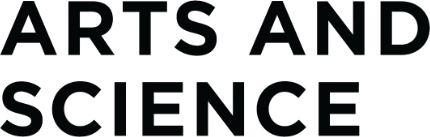What describes you best?
What resources or help are you looking for today?
What resources or help are you looking for today?
Tell us a bit more about who you are and what you need help with.
For information and resources on registering for courses in your first year of study, including:
- How to choose courses to maximize your Plan options for your degree
- What courses are available to first-year students
- Examples and templates for creating your timetable
- Registration timeline
- Processes for course enrolment and add/drop
please visit the First Year Registration Guide.
After reviewing the information on the First Year Registration Guide, if you still have questions, please connect with a PASS Advisor for guidance.
For information and resources on Plan Selection at the end of your first year of study, including:
- The courses and grade/GPA requirements for placement in different Arts and Science Plan options
- Help with how to participate in Plan Selection and when it takes place
- Strategies for selecting your Plan options
please visit the Plan Selection page.
After reviewing the information on the Plan Selection page, if you still have questions, please connect with a PASS Advisor for guidance.
Whether things are going pretty well academically, just going okay, or even if you're having a really difficult time, there are many ways that you can benefit from academic support, including:
- Student Academic Success Services (SASS) to help with academic skills like effective note-taking, healthy study habits, and writing/editing approaches
- Queen's Student Accessibility Services (QSAS) for help accommodating disability-related academic barriers
- Peer Tutors for extra help with the content of specific courses
- Your instructors and teaching assistants (TAs) for course-specific help (see your OnQ course pages for contact information and office hours)
For any general academic questions, or if you're feeling unsure about what you need or where to start, please connect with a PASS Advisor for guidance.
When you're just not feeling your best, there are many ways that you can benefit from support to get your health and academics back on track, including:
- Student Wellness Services (SWS) to help with health support, including counselling staff for mental and emotional health
- Academic Consideration for options to press pause on your academic obligations while you focus on getting well
Remember: if you're sick on the day of an exam: do not write that exam! Reach out to the Academic Consideration Team for help.
After reviewing those services, if you're feeling unsure about what you need or where to start, please connect with a PASS Advisor for guidance.
There are so many aspects of university life that shape your experience and impact your wellbeing. Our office is here to support you with your academics, but there are many other offices, teams, and support centres that we work closely with that focus on non-academic support, including:
- The Financial Aid office for help with OSAP, bursaries, scholarships, and other forms of financial assistance
- Residence Life and Services for any questions related to on-campus residences and meal plans (you can also talk to the Don for your floor!)
- Career Services to help you refine your resume, build your interview skills, and examine options for your next steps to potential careers
- The Yellow House and the Human Rights and Equity Office for a wide range of support, programming, and resources around equity, inclusion, and human rights
- Four Directions Indigenous Student Centre for a wide range of support, programming, and resources for Indigenous students
- Queen's International Student Centre (QUIC) for a wide range of support, programming, and resources for international students
- The Chaplain's Office for faith-positive, spirituality-positive, and queer-positive support for students' personal wellbeing
After reviewing these services, if you're feeling unsure about what you need or where to start, please connect with a PASS Advisor for guidance.
The Arts and Science website has a wide range of resources to help you understand academic processes and policies, including:
- The Academic Calendar for:
- course descriptions
- Plan requirements
- sessional dates
- contact information for Departments within the Faculty of Arts and Science
- the academic regulations and policies that inform how the Faculty operates
- The GPA calculators to help you plan for your academic goals, and predict how your current grade trends will impact your GPA
- The First-Year Registration Guide to walk you through course selection and enrolment in your first year
- Academic Consideration if you're sick, for options to press pause on your academic obligations while you focus on getting well
Remember - if you're sick on the day of an exam: do not write that exam! Reach out to the Academic Consideration Team for help.
After reviewing these services, if you're feeling unsure about what you need or where to start, please connect with a PASS Advisor for guidance.
All students in a degree program can view their academic progress report on SOLUS, and we encourage you to build your comfort in reviewing and understanding what you see on this report as you move through your degree completion. And, we agree that getting an Academic Advisor's confirmation of what you see on your report is a great idea!
If you've reviewed your academic progress report and you still have questions, please connect with an Academic Advisor for guidance, and let them know what you're seeing on that report that you're not sure of.
For information and resources on requesting a change to your Plan, including:
- When you can request a change to your Plan, and how to make the request
- Adding a Certificate to your Degree
- Transfer options to Direct Entry programs
please visit the Change of Plan page.
After reviewing the information on the Change of Plan page, if you still have questions, please connect with an Academic Advisor for guidance.
For information and resources on adding an Arts and Science Certificate, including:
- Eligibility for Arts and Science Certificates, and how to make the request
- The Arts and Science Certificate options that are available
please visit the Certificates page.
For information and resources on adding a Certificate offered by a different Faculty, please visit the appropriate site below:
After reviewing the information on the page that applies to your interests and goals, if you still have questions, please connect with an Academic Advisor for guidance. (Please note that if you have questions about the Certificates offered by the Faculty of Law or by Smith School of Business, you will want to connect with the Certificate administrators in those Faculties, as linked above.)
The Arts and Science website has a wide range of resources to help you understand academic processes and policies, including:
- The Academic Calendar for:
- course descriptions
- Plan requirements
- sessional dates
- contact information for Departments within the Faculty of Arts and Science
- the academic regulations and policies that inform how the Faculty operates
- The GPA calculators to help you plan for your academic goals, and predict how your current grade trends will impact your GPA
- The Course Enrolment page to walk you through course selection and enrolment strategies and processes
- The Forms page for:
- Personal Interest Credit information
- Statement Letter requests
- Requests for an Incomplete grade
- Other registration/process related forms
- Academic Petitions and Appeals to formally request a change to your transcript or registration after deadlines to do so yourself have passed
- Academic Consideration if you're sick, for options to press pause on your academic obligations while you focus on getting well
Remember: if you're sick on the day of an exam: do not write that exam! Reach out to the Academic Consideration Team for help.
After reviewing those pages, if you're feeling unsure about what you need or where to start, please connect with an Academic Advisor for guidance.
When you're just not feeling your best, there are many ways that you can benefit from support to get your health and academics back on track, including:
- Student Wellness Services (SWS) to help with health support, including counselling staff for mental and emotional health
- Academic Consideration for options to press pause on your academic obligations while you focus on getting well
Remember: if you're sick on the day of an exam: do not write that exam! Reach out to the Academic Consideration Team for help.
After reviewing those services, if you're feeling unsure about what you need or where to start, please connect with an Academic Advisor for guidance.
For questions about an international exchange, or other study-abroad opportunities, start with the International Programs Office (IPO).
After consulting with the IPO, if you have questions that are best answered by an Academic Advisor in the Faculty Office, please connect with our Advising Team.
For questions about pursuing an internship, start with the Queen's University Internship Program (QUIP) Office.
After consulting with QUIP, if you have questions that are best answered by an Academic Advisor in the Faculty Office, please connect with our Advising Team.
Whether things are going pretty well academically, just going okay, or even if you're having a really difficult time, there are many ways that you can benefit from academic support, including:
- Student Academic Success Services (SASS) to help with academic skills like effective note-taking, healthy study habits, and writing/editing approaches
- Queen's Student Accessibility Services (QSAS) for help accommodating disability-related academic barriers
- Peer Tutors for extra help with the content of specific courses
- Your home Department(s) for your Plan (Visit their Overview page in Department/Schools and Degree Plans found in the Arts and Science Calendar for current contact information)
- Your instructors and teaching assistants (TAs) for course-specific help (see your OnQ course pages for contact information and office hours)
For any general academic questions, or if you're feeling unsure about what you need or where to start, please connect with an Academic Advisor for guidance.
There are so many aspects of university life that shape your experience and impact your wellbeing. Our office is here to support you with your academics, but there are many other offices, teams, and support centres that we work closely with that focus on non-academic support, including:
- The Financial Aid office for help with OSAP, bursaries, scholarships, and other forms of financial assistance
- Career Services to help you refine your resume, build your interview skills, and examine options for your next steps to potential careers
- The Yellow House and the Human Rights and Equity Office for a wide range of support, programming, and resources around equity, inclusion, and human rights
- Four Directions Indigenous Student Centre for a wide range of support, programming, and resources for Indigenous students
- Queen's International Student Centre (QUIC) for a wide range of support, programming, and resources for international students
- The Chaplain's Office for faith-positive, spirituality-positive, and queer-positive support for students' personal wellbeing
- Student Affairs for a hub of connected student-support services
After reviewing these services, if you're feeling unsure about what you need or where to start, please connect with an Academic Advisor for guidance.
Academic Advisors are here to support you and answer your questions through the entire year! Our advising queue is open for you to speak one-on-one with an Academic Advisor on weekdays from 9:30-11:00 am and from 1:30-3:00 pm (EST) every weekday. (Note: Wednesdays are afternoon only)
If you can't join the queue today to speak with an advisor, we encourage you to come back during a day/time that suits you!
Alternatively, you can reach us by submitting to the following student advising webform. Please keep in mind that it may take a few days to receive an email reply from the advising team, and during peak times of year the response time can be over a week.
Please choose the option below that best fits your questions and situation:
- Students with questions about registering for Arts and Science courses can start with their home Faculty/School to confirm that the Arts and Science elective they want to take will be used toward their degree as they are hoping it will
- BCom students with questions about selecting an Arts and Science Minor can speak with an Advisor at the Smith School of Business about plans, options, and processes
- Prospective Dual Degree students can review the Dual Degree information page
- Students interested in transferring to the Faculty of Arts and Science can review the Internal Transfer page on the Office of Admission's website
After reviewing those resources, if you have additional questions that have not been answered, or if the Advisor in your home Faculty/School has recommended that you speak with an Arts and Science Academic Advisor, continue by selecting the button below.
Visit the Returning to Studies page to tell us who you are, to indicate your academic goals, and to submit your request. We look forward to helping you in this next stage of your studies!
We encourage you to browse the information on the Arts and Science website. Click on "Undergraduate", and then look through the section titled "Future Students". This will give you a sense of the diversity of academic options this Faculty offers, as well as a glimpse into what the student experience is like.
For admission-related questions, including admission requirements, events for future students, and to download the Queen's viewbook, please visit the website for Queen's Office of Admission.
We look forward to supporting you when you move from being a future student to being a current student!
We encourage you to browse the information on the Arts and Science website. Click on "Undergraduate", and then look through the section titled "Future Students". This will give you a sense of the diversity of academic options this Faculty offers, as well as a glimpse into what the student experience is like.
For admission-related questions, including admission requirements, events for future students, and to download the Queen's viewbook, please visit the website for Queen's Office of Admission.
We look forward to supporting you when you move from being a future student to being a current student!
The PASS team is here to support you and answer your questions during your first year of studies in Arts and Science! Our advising queue is open for you to speak one-on-one with a PASS advisors on weekdays from 9:00-11:45 am, and 1:00-3:45 pm (EST).
If you can't join the queue today to speak with a PASS advisor, we encourage you to come back during a day/time that suits you!
Alternatively, you can reach us by submitting your question to the following webform. Please keep in mind that it make take a few days to receive an email reply from the PASS advising team, and during peak times of year, the response time can be over a week.
Academic Advisors are here to support you and answer your questions through the entire year! Our advising queue is open for you to speak one-on-one with an Academic Advisor on weekdays from 9:30-11:00 am and from 1:30-3:00 pm (EST) every weekday. (Note: Wednesdays are afternoon only)
If you can't join the queue today to speak with an advisor, we encourage you to come back during a day/time that suits you!
Alternatively, you can reach us by submitting to the following student advising webform. Please keep in mind that it may take a few days to receive an email reply from the advising team, and during peak times of year the response time can be over a week.