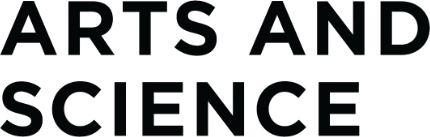Peer Academic Support Service (PASS) is an academic advising service designed specifically to assist first-year students in their transition into university and to promote academic success. The PASS team is made up of upper-year student volunteers, and regardless of their own area of study, all Peer Advisors are trained to address questions concerning any program within the Faculty of Arts and Science.
Please note: PASS advising is only available to students in their first year of study in Arts and Science.
Connect with a PASS Advisor for help with:
- Navigating SOLUS
- Adding/dropping courses
- Using the Arts and Science Academic Calendar
- Understanding academic policies and deadlines
- Choosing degree programs, plans, and courses
- Summer term studies
- Referrals to other Queen’s resources and support services
Connect with a PASS advisor
- Questions about Plan Selection? Head to the Plan Selection page for information you'll need to participate in this process with confidence at the end of your first year.
- Email advising: Students in their first year of study in Arts and Science are welcome to email questions to passhelp@queensu.ca. Please include your full name, student number, and the degree program that you’ve been admitted to.
- Daily drop-in advising via Zoom: First-year students can access advising online through the Zoom drop-in. Check our hours of availability and join the queue on the main Advising webpage.