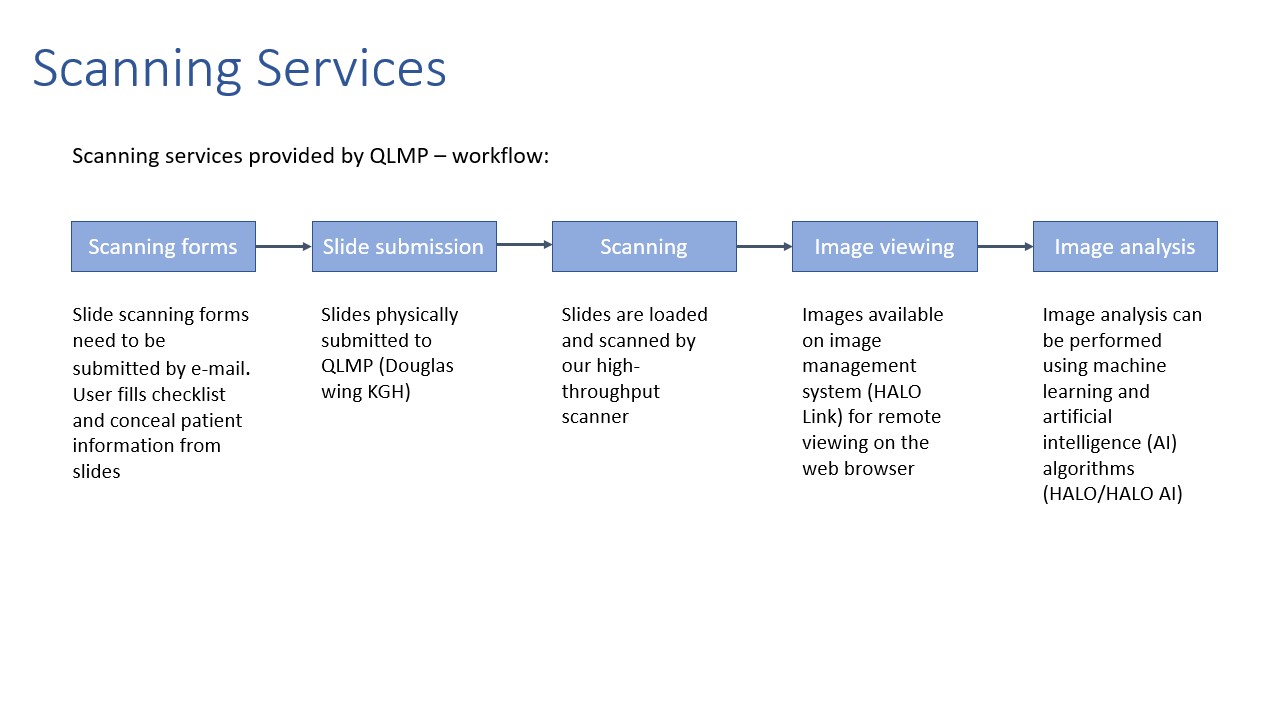The QLMP operates an Olympus VS120 high resolution slide scanner. The Olympus scanner can scan bright field and fluoroscent slides at 20x, 40x, and 100x (oil) magnifications. Images can be hosted on the QMLP Halo Link Image management system (opens in new window). Users can have an account created for viewing, annotating, and running image analysis algorithms on the system.

How to submit slides for scanning:
1) Download and fill out: Slide Scanning Form
2) Read checklist below (don't skip this step)
3) Complete the form and save in the format: yyyy-mm-dd-Lastname (For example: 2023-05-21-Jackson)
4) Email the completed form to Nick Zhang: xz6@queensu.ca
5) Bring slides in the same order as entered in the form to KHSC, Douglas Wing room 8-528
Checklist before submitting slides:
1) Is there patient identifiers or other sensitive information on the slide labels ? Remove or cover with black tape.
2) Is there anything on the back or edges of the slides, tape, glue, etc.. ? It all needs to be removed, the scanner will not work with slides which are dirty. The edges and back of the slide must be completely clean (no overhanging labels). The slides will not scan if the edges and back are not completely clean.
3) Standard sized slides must be used. 3 inches x 1 inch