More to MyQueensU
June 3, 2014
Share
By Mark Kerr, Senior Communications Officer
Want to know what’s happening at Queen’s? Look no further than MyQueensU.
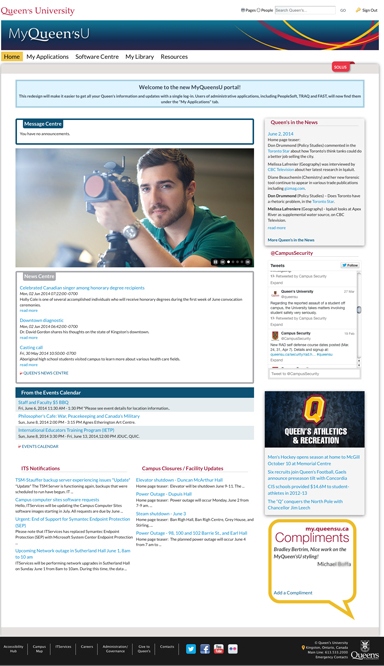 A screenshot of the redesigned MyQueensU portal.
A screenshot of the redesigned MyQueensU portal.The MyQueensU portal is the doorway to Queen’s for faculty, staff and students, letting users log in to one application to access content from multiple sites. The university has revamped the existing portal to make it a more robust source of news, information and events for the Queen’s community.
MyQueensU has a different look, but it continues to serve as the main access point for many applications such as PeopleSoft, Tools for Research at Queen’s and the Fast Administrative Support Tool. Staff and faculty can find the administrative applications they are accustomed to using by clicking on the “My Applications” tab at the top of the page once they are signed in, rather than on the main page.
Students will continue to log in to the MyQueensU portal to access SOLUS.
“The enhanced MyQueensU is a key piece of the integrated communications strategy,” says Michael Fraser, Queen’s Chief Communications Officer. “MyQueensU builds on the existing platforms including the Queen’s News Centre, which will be redesigned this fall, the re-launched Gazette newspaper, and Queen’s Gazette Today, the twice weekly email to all staff and faculty.”
The highlights of the redesigned MyQueensU include:
• Greater prominence to stories from the Queen’s News Centre, allowing staff, faculty and students to learn about the work and accomplishments of their colleagues
• A visually appealing interface consistent with the main Queen’s webpage, making it easier for users to find the information and resources they require
• The addition of social media elements such as the university’s main Twitter feed
• Direct links to other Queen’s websites including Athletics and Recreation and the Isabel Bader Centre for the Performing Arts
The link to MyQueensU remains at the top right corner of the main Queen’s webpage.
Over the next several weeks, the project team will continue to consider and add access points for other applications and resources. Users can offer their feedback by emailing unicomm@queensu.ca