Flip
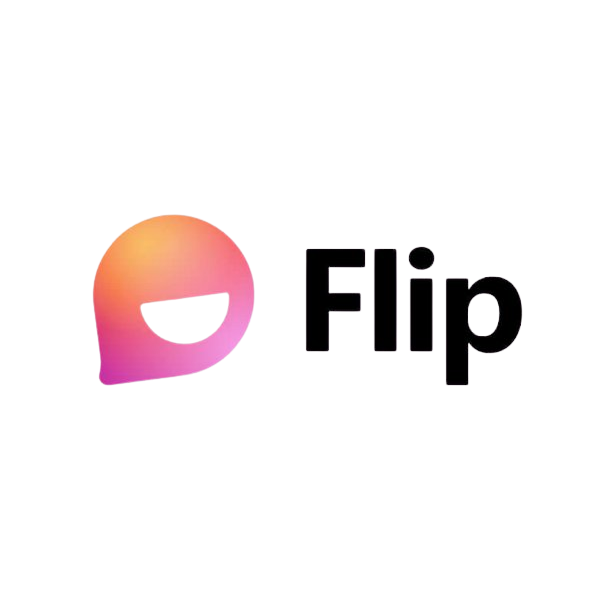
Tool Overview:
Flip fosters discussion by allowing students to upload and post comments on short videos. Instructors can grade and/or offer feedback on student videos.
Availability: Asynchronous Browser-based Mobile app Mobile-friendly
Advantages:
- Facilitates online discussions, preserving non-verbal communication cues
- Enhances a sense of community
- Great accessibility features
- Students can set up notifications to let them know when new posts are shared or when others have commented on their videos
- Effective for language learning
Limitations:
- Some may feel very comfortable communicating via video, others might find they’d prefer to remain more anonymous. Students can pixelate their image or cover their face with an emoji, should they choose to do so.
- Often discussion forums in onQ are set up so that students must post a response before they will be allowed to see other students’ responses. This is not possible in Flip. Students are always able to see other students’ posts.
- Flip cannot divide a class into smaller discussion groups.
This tool is available to: Available to Queen's
This tool can be integrated with: Embed Code
Gradebook Integration: No
Gradebook can be exported: Yes
Classlist full integration with onQ: No
Class roster and groups need to be udpated manually if onQ changes: Yes
- No UDL information available
No screen reader compatibility information available
No Alt Text accessibility information is provided.
No information regarding closed captions is provided
Support available through: Vendor Support
For Support, visit: Flip Support
To view the tool's privacy policy, see: Flip Privacy Policy